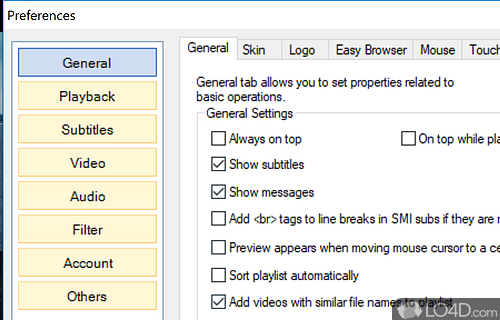GOM Player is a free multimedia player with popular video codecs built-in.
If you're sick of mucking about with required codec packs and missing decoders, then GOM Player might just become your favourite all-in-one media player. Unlike other players for Windows which require you to install additional codecs, GOM Player comes fully packed from the get-go.
Watch videos before they've finished downloading
One cool feature which might make frequent downloaders happy is the fact that GOM Player can actually playback files which haven't completed downloading yet, that is if you have a file which is just taking too long to retrieve, you can play it back to test out the quality and content before actually completing your download. The player can also perform real-time index rebuilding of AVI files.
The main user interface of GOM Player supports drag-and-drop movie playback, online HTTP streams, multiple formats of subtitles available on the web, enhanced filters and hotkeys/key remaps.
Play the most popular video files and codecs
The most popular video formats can be played with this video player and of course, you can certainly expect to be able to view the following: AVI, DivX, Apple Quicktime MOV files, FLV (Flash Videos from YouTube), AC3, WMV, ASF and newer and higher definition files like h263 and MP4.
As you would expect from such a popular program, GOM Player also sports a playlist which pops out, though the functionality and sorting functions of this feature are unfortunately lacking.
A versatile media player
Overall, if you are looking for a versatile video player without having to fumble around with codec packs and/or you've just installed a new version of Windows and want to get started watching movies right away, you might just be satisfied with GOM Player.
Features of GOM Player
- Advanced Customization: Create and save custom skins.
- Audio Effects: Enhance sound with built-in equalizer.
- Codec Finder: Automatically searches for missing codecs.
- File Sharing: Share media files with other devices.
- Playback: Smooth, high-quality video and audio.
- Playlist: Manage your media library with ease.
- Security: Safe and secure media playback.
- Stream Capture: Download streaming videos and audio.
- Subtitle: Playback with embedded and external subtitles.
- VR Mode: Supports Virtual Reality content.
- Video Capture: Record your screen and audio.
- Video Conversion: Convert video files to other formats.
- Video Output: Select the best video output format.
- Video Post Processing: Improve video quality with post processing.
- Video Wallpaper: Set video as your desktop wallpaper.
Compatibility and License
GOM Player is a freeware, but ad-supported application available on Windows from video players. You may encounter different types of ads or offers when running and installing this program. Though ads might be present, download and installation of this PC software is free and 2.3.114.5384 is the latest version last time we checked.
What version of Windows can GOM Player run on?
GOM Player can be used on a computer running Windows 11 or Windows 10. Previous versions of the OS shouldn't be a problem with Windows 8 and Windows 7 having been tested. It comes in both 32-bit and 64-bit downloads.
Other operating systems: The latest GOM Player version from 2025 is also available for Android and Mac. These are often available from the app store.
Filed under: